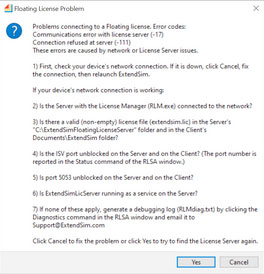 This indicates that the Client has a basic issue (network initialization failure, unable to read or write, etc.) when trying to communicate with the License Manager on the Server. This message is often followed by a second message that has more relevant information. If not, check that port 5053 and the ISV port are unblocked in both directions, since a blocked port is the most common issue.
This indicates that the Client has a basic issue (network initialization failure, unable to read or write, etc.) when trying to communicate with the License Manager on the Server. This message is often followed by a second message that has more relevant information. If not, check that port 5053 and the ISV port are unblocked in both directions, since a blocked port is the most common issue.
First, check your device's network connection.
- If the connection is DOWN:
- Click the Cancel button on the error message window.
- Re-connect to the network.
- Then, relaunch ExtendSim.
- If your device's network connection IS working:
- Is the Server with the License Manager (RLM.exe) connected to the network?
- Is there a valid (non-empty) license file (extendsim.lic) in the Server's C:\ExtendSimFloatingLicenseServer folder AND in the Client's Documents\ExtendSim folder?
- Is the ISV port unblocked on both the Server and on the Client? (The port number is reported in the Status command of the RLSA window.)
- Is port 5053 unblocked on the Server AND on the Client?
- Is ExtendSimLicServer running as a service on the Server?
- If none of these apply, generate a debugging log (RLMdiag.txt) by clicking the Diagnostics command in the RLSA window. Submit an ExtendSim Support Ticket and attach that debug log.
