Which type of ExtendSim license best suits my needs?
Whether it's just you or your whole company using ExtendSim, we've got the product to suit your needs.
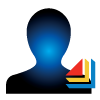
Individual
If it's just you using ExtendSim, or if multiple simulationists will be using ExtendSim full or almost full time, use the Individual license on each user's device.
Products available as Individual (single user, named) licenses include:
- Model Developer Editions (MDE) -- ExtendSim Pro, ExtendSim DE, and ExtendSim CP
- Analysis RunTime
- Player RunTime
- ExtendSim Student
- Trial
Licensing
- A single identified individual (the “Authorized User”) may use the Software on one device. The Software may be used by the Authorized User only for the Company’s own internal business purposes or for your own personal use (if you are an individual), as applicable. Shared use, use by more than one individual, or use over a local-area network (LAN), a wide-area network (WAN), or the internet is prohibited under this license option. For multiple persons using ExtendSim concurrently on multiple computers, see Floating Licenses. For multiple persons using ExtendSim sequentially on one computer, see Node-Locked Licenses.
- Download the complete ExtendSim License Agreement
 .
.
Documentation
All ExtendSim products include electronic versions of the ExtendSim User Reference and Technical Reference plus Quick Start Guides for each product. All documentation is also available online for download.
Support & Upgrades
ExtendSim Pro, DE, CP, and Analysis • Maintenance & Support Plans (MSPs) are required for these Individual packages. The MSP must be renewed on an annual basis to continue receiving technical support, maintain the ability to launch multiple instances of ExtendSim using Multicore Analysis, and upgrades to new releases.
Student & Player RunTime • No MSP is required. Technical assistance for installation questions or bug reports related to the current release is complimentary. There is no upgrade path so newer versions must be purchased at list price.
Purchasing and Activating Individual Licenses
ExtendSim products and Activation Keys for Individual licenses may be purchased and downloaded through the ExtendSim Store, ordered directly through ANDRITZ Inc., or from your local ExtendSim reseller.

Floating Licenses
For concurrent usage on multiple devices.
If there are 3 or more who use ExtendSim part time rather than regularly, a Floating license could be more cost effective than multiple Individual licenses. The Floating license allows ExtendSim to be installed on any number of computers, with concurrent usage restricted to a specified maximum number (you choose how many). It is Client/Server based and users can check out ExtendSim from the network for remote use.
Products available as Floating licenses include:
Licensing
- The Floating (concurrent user) license is a Client/Server license used for the deployment of ExtendSim to multiple users through native installation on multiple devices.
- This license also allows users to check out an ExtendSim license, disconnecting it from the company network to work off-line for a period of time. Checked out licenses can easily be returned to the pool of licenses after reconnecting to the company network.
- A Floating license must be installed and used within a single, specified continent: Africa, Asia, Europe, North America, Oceania, or South America. (Global Licenses are also available. Please contact ANDRITZ Inc. for pricing and availability.)
- Remote launching of ExtendSim, remote opening or running of models, or using a shell script or other automated means to bypass the ExtendSim user interface, is strictly prohibited under the License Agreement for a Floating license. See the ExtendSim Cloud license to perform these functions.
- Use over the internet of a Floating license is prohibited. See the ExtendSim Cloud license if you wish to provide access to ExtendSim over the internet.
 Download ExtendSim License Agreement.
Download ExtendSim License Agreement.
License Management for the Floating License
The ExtendSim application is installed on multiple computers and tied over the company’s network to a Server where License Manager Software (LMS) is installed. The LMS:
- Keeps track of the number of licenses concurrently in use or checked-out (roaming). When each person finishes using ExtendSim and checks the license back in or it has been 30 days since the license was checked out, the LMS returns the license to the pool for others to use.
- Generates reports for analysis.
- Allows you to add more users without reinstalling the ExtendSim application or license management software.
- Notifies you when your maintenance renewal date has been reached.
- Enforces the license policy.
Documentation
All ExtendSim products include electronic versions of the ExtendSim User Reference and Technical Reference plus Quick Start Guides for each product. All documentation is also available online for download.
Support & Upgrades
Maintenance & Support Plans are required for all Floating licenses. The MSP must be renewed on an annual basis to continue receiving technical support, maintain the ability to launch multiple instances of ExtendSim using Multicore Analysis, and upgrades to new releases.
Purchasing and Installing an ExtendSim Floating License
Floating Licenses are custom licenses so must be purchased through ANDRITZ Inc. or, outside the US, please contact your local ExtendSim reseller. (In the US, ANDRITZ Inc. is the sole source for Team-based licenses.)
Floating Licenses require the installation of a License Manager on a Server and the ExtendSim application on Client devices. For more details, please see Installing & Managing • Floating Licenses.

Node-Locked Licenses
For sequential usage on one device.
If you have more than one simulationist, but only want to install ExtendSim on one device (eg. a computer in a secure environment), you need a Node-Locked license. The Node-Locked license allows multiple ExtendSim users (you choose how many) to work sequentially on a single device.
Products available as Node-Locked licenses include:
Licensing
- The Node-Locked license is a team-based license intended for sequential use on one computer.
- A Node-Locked license can be installed on only one physical computer, but will allow multiple users access to ExtendSim on that computer. It cannot be installed on a virtual machine or accessed remotely. It's a great idea if you have a secure environment where many people may need to access ExtendSim on an occasional basis.
- Since there is no license manager for the Node-Locked license, the application gets installed in the computer's Public folder rather than an individual user's folder so any user on that computer can access ExtendSim.
- Use over the internet of a Node-Locked license is prohibited. See ExtendSim Cloud if you wish to provide access to ExtendSim over the internet.
- Download ExtendSim License Agreement
 .
.
Documentation
All ExtendSim products include electronic versions of the ExtendSim User Reference and Technical Reference plus Quick Start Guides for each product. All documentation is also available online for download.
Support & Upgrades
Maintenance & Support Plans are required for all Node-Locked packages. The MSP must be renewed on an annual basis to continue receiving technical support, maintain the ability to launch multiple instances of ExtendSim using Multicore Analysis, and upgrades to new releases.
Purchasing and Activating Node-Locked Licenses
ExtendSim products and Activation Keys for Node-Locked licenses may be purchased and downloaded through the ExtendSim Store, ordered directly through ANDRITZ Inc., or from your local ExtendSim reseller.
Specialized Products
Player RunTime
 ExtendSim Player RunTime is a terrific introductory tool for simulation and ExtendSim. Run a pre-built model and explore it's inner workings to understand how a process or system works. You can't save the changes you make or export the results, but you can certainly get a clear understanding of the process.
ExtendSim Player RunTime is a terrific introductory tool for simulation and ExtendSim. Run a pre-built model and explore it's inner workings to understand how a process or system works. You can't save the changes you make or export the results, but you can certainly get a clear understanding of the process.
Click here to learn more about and access a free download of ExtendSim Player RunTime.
Analysis RunTime
 ExtendSim Analysis RunTime is a cost-effective way to access advanced ExtendSim functionality, without having to purchase the full version of ExtendSim. Like the Player RunTime, you can run and explore models, but with the Analysis RunTime you can change parameters, save changes you make, and export the results to other ExtendSim models or other applications for further analysis.
ExtendSim Analysis RunTime is a cost-effective way to access advanced ExtendSim functionality, without having to purchase the full version of ExtendSim. Like the Player RunTime, you can run and explore models, but with the Analysis RunTime you can change parameters, save changes you make, and export the results to other ExtendSim models or other applications for further analysis.
Click here to learn more about ExtendSim Analysis RunTime.
ExtendSim Cloud
Web-Based Analysis
 An ExtendSim Cloud license gives the licensee the right to access or to provide access to the functionality of ExtendSim over the internet or an intranet through a front end (wrapper) application.
An ExtendSim Cloud license gives the licensee the right to access or to provide access to the functionality of ExtendSim over the internet or an intranet through a front end (wrapper) application.
Click here to learn more about the ExtendSim Cloud license.
OEM
Original Equipment Manufacturer
 The OEM license is for system builders who want to embed the simulation power of ExtendSim within their own applications. This license gives you the customized right to use and/or sell your product bundled with ExtendSim under your branded name.
The OEM license is for system builders who want to embed the simulation power of ExtendSim within their own applications. This license gives you the customized right to use and/or sell your product bundled with ExtendSim under your branded name.
Click here to learn more about OEMing ExtendSim.
