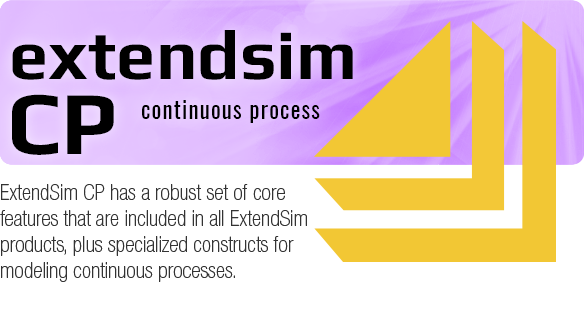
Our base product and the cornerstone of the ExtendSim family of simulation tools. Use this package to model any process where time advances in equal steps and values are recalculated at each periodic step. 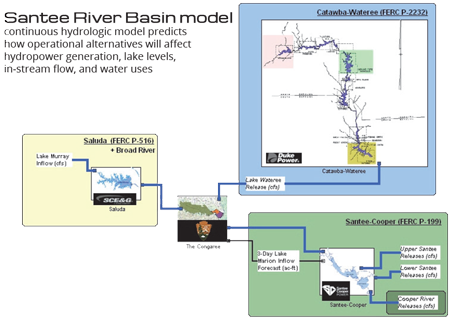 Graphically represent the dynamics of continuous processes, exchange information with other applications, manage big data using the internal relational database, perform analysis, and report results. For rapid model building, ExtendSim CP includes pre-built components that facilitate common modeling tasks as well as an equation editor to calculate values for, or perform operations in, models. It also has a full-featured IDE and sophisticated programming tools, so you can create custom components that are fully integrated, reusable, and fit any continuous process.
Graphically represent the dynamics of continuous processes, exchange information with other applications, manage big data using the internal relational database, perform analysis, and report results. For rapid model building, ExtendSim CP includes pre-built components that facilitate common modeling tasks as well as an equation editor to calculate values for, or perform operations in, models. It also has a full-featured IDE and sophisticated programming tools, so you can create custom components that are fully integrated, reusable, and fit any continuous process.
Capabilities
- ExtendSim CP is a Model Developer Edition in which you can create and build models and interfaces, change values and settings, run simulations and animations, perform experiments, do analysis and optimization, save and export results.
- Simulates continuous, time-based processes, typically in the fields of business, science, or engineering.
- Use pre-built modeling components from the libraries shipped with ExtendSim to represent system behavior. Or use it as a development tool to create custom libraries of blocks for specific market segments.
- Interactive dialogs, controls, and user prompts, even during the simulation run.
- Internal relational database for managing data, providing a foundation for building complex, scalable models.
- Unlimited levels of hierarchy - Organize models into easily-recognized components by encapsulating model sections into hierarchical blocks. Store these hierarchical constructs into libraries and reuse them in other models. Models will be easier to understand, navigate, and highly scalable.
- Clones - Create exact copies of dialog items, tables, or graphs which behave identical to the original through cloning. It's just like placing a shortcut or alias on a model worksheet or notebook. Perfect for creating a dashboard or centralized location for making changes or displaying inputs and results.
- Navigator for jumping through model structure.
- Import/export and dynamic linking between model data and internal and external data sources such as spreadsheets.
- Authoring environment for creating customized interactive user interfaces or control panels including animation.
- Notebooks for organizing and managing a model’s information. Clone objects onto these customizable windows, insert text, tables, graphs, drawing objects, and paste pictures. Use one or create multiple tabbed Notebooks to control model parameters, report simulation results, and document each model.
- Scenario Manager for designing and running experiments.
- Built-in Optimizer for determining optimum parameter values.
- Ability to launch multiple instances of ExtendSim using Multicore Analysis.
- Equation blocks for entering logical statements, writing compound conditions, and specifying loops without programming. Use it to directly access the ExtendSim API. The Equation block has its own code editor, debugger, compiler, and supports include directives.
- A built-in IDE for creating custom components -- API, compiler, source code editor and debugger, dialog editor, graphical UI builder, include files, extensions, Active X controls, COM, and more.
- Continuous Process, Monte Carlo, Agent Based, and State/Action modeling.
Note: The core features listed above are included in all ExtendSim products.
Scenario Manager
Configures and runs multiple simulation model configurations or scenarios.
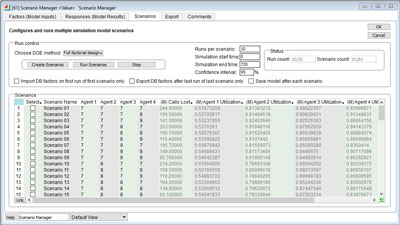 Explore projected outcomes as the Scenario Manager varies model inputs. Results change as the input changes; thus, run multiple experiments with the same model.
Explore projected outcomes as the Scenario Manager varies model inputs. Results change as the input changes; thus, run multiple experiments with the same model.
The ExtendSim Scenario Manager gives the MOST COMPLETE understanding of how a model reacts to different factors.
To facilitate analysis, all data is stored in an ExtendSim database. Data and results can then be easily exported to JMP® from SAS or Microsoft Excel® for further analysis.
Essentially, the ExtendSim Scenario Manager keeps track of multiple what-if models, all based on the same model. It does this by assigning a named scenario to each combination of variables you choose to examine. For example, create best-, worst-, and typical-case assumptions for input values. Then recall each of these scenarios to see how the model behaves under different conditions. For comparative analysis, recall scenarios in combination, such as best-case sales and worst-case costs.
The ExtendSim Scenario Manager offers a highly flexible framework for experimentation and analysis:
- Define factors (inputs) and responses (results) for any number of scenarios. Inputs and results can be dialog variables, databases, database tables, database fields, records, or any combination of these.
- All scenarios are automatically run multiple times and responses are recorded in an internal database.
- A report is generated showing the average, standard deviation, variance, maximum, minimum, and confidence interval for each response and scenario. Each line in the report represents a single scenario that has been run multiple times.
- Any number of scenarios can be generated. The individual responses from each scenario are available at the click of a button at any time.
- The Scenario Manager has a built-in interface to the JMP statistical software from SAS. Through this interface, JMP's design of experiments engine can generate the scenarios. The responses can also be exported to JMP for advanced analysis.
- After you have run all of the scenarios, you can generate a report containing summary results, or the individual results for each simulation run and scenario, sending the report to the ExtendSim database, Excel, or JMP.
Optimizer
Searches for the best set of parameters that maximizes profit or minimizes cost, given parameter limits.
Optimization, sometimes known as goal seeking, is a powerful technique to automatically find the best answer to a problem. The "problem" is stated as an objective function or cost equation that ExtendSim tries to minimize or maximize to save you going through the tedious process of manually trying different values with each model run. It does this by running the model many times using different values for selected parameters, searching the solution space until it is satisfied that it has found an acceptable solution. It then populates the model with the optimized parameter values.
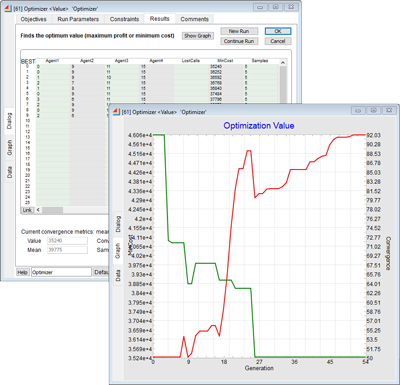 Like most optimization algorithms, the ExtendSim Optimizer solves models using an initial population of possible solutions. Each solution is explored by running the model several times using different values for some selected parameters, averaging the samples (for stochastic, random models), and sorting the solutions. The best solution sets of parameters are then used to derive slightly different but possibly better solutions.
Like most optimization algorithms, the ExtendSim Optimizer solves models using an initial population of possible solutions. Each solution is explored by running the model several times using different values for some selected parameters, averaging the samples (for stochastic, random models), and sorting the solutions. The best solution sets of parameters are then used to derive slightly different but possibly better solutions.
ExtendSim goes one step further. The Optimizer block uses an evolutionary algorithm to reduce the number of times the model has to run before a solution is found. It facilitates optimization by making the optimization algorithm available within a block that can be added to any model to control all aspects of the optimization. Furthermore, having a block do the optimization increases flexibility and opens up the method and source code to users who might want to modify or create their own customized optimization blocks.
Uses
 Bioenergy
Bioenergy
 Biological
Biological
 Chemical
Chemical
 Control Systems
Control Systems
 Ecological
Ecological
 Economics
Economics
 Electronic Systems
Electronic Systems
 Engineering
Engineering
 Environmental Impact Analysis
Environmental Impact Analysis
 Finance
Finance
 Hydrological Systems
Hydrological Systems
 Mathematics and Physics
Mathematics and Physics
 Mechanical Engineering
Mechanical Engineering
 Medicine and Pharma
Medicine and Pharma
 Pulp and Paper Processes
Pulp and Paper Processes
 Scientific Systems
Scientific Systems
 Sustainability
Sustainability

Weather Pattern Prediction
 Water and Wastewater Management
Water and Wastewater Management
 and much more.
and much more.
Licensing
Available as an Individual, Floating, and Node-Locked license. See User Types for more details.
Documentation
All ExtendSim products include electronic versions of the ExtendSim User Reference and Technical Reference plus Quick Start Guides for each product. All documentation is also available online for download.
 Support & Upgrades
Support & Upgrades
Maintenance & Support Plans are required for all Model Developer Edition packages and must be renewed on an annual basis to continue receiving support, upgrades, updates, ability to launch multiple instances of ExtendSim, and other special offers.
Try ExtendSim CP
![]() Download and experiment with ExtendSim CP for 30 days for free! Join the thousands using ExtendSim to solve complex simulation problems. Explore how to create models and interfaces with a Trial version, change values and settings, run simulations and animations, perform experiments, do analysis and optimization, save and export results.
Download and experiment with ExtendSim CP for 30 days for free! Join the thousands using ExtendSim to solve complex simulation problems. Explore how to create models and interfaces with a Trial version, change values and settings, run simulations and animations, perform experiments, do analysis and optimization, save and export results.
Purchasing...
Individual and Node-Locked ExtendSim CP Licenses
![]() ExtendSim CP Individual and Node-Locked licenses may be purchased and downloaded through the ExtendSim Store, ordered directly through the ExtendSim Team or from your local ExtendSim reseller.
ExtendSim CP Individual and Node-Locked licenses may be purchased and downloaded through the ExtendSim Store, ordered directly through the ExtendSim Team or from your local ExtendSim reseller.
A Floating License of ExtendSim CP
![]() As Floating licenses must be customized for specific concurrent usage, they must be purchased through the ExtendSim Team or one of its distributors (Activation keys for Floating licenses are not available in the online store.) In the US, ANDRITZ Inc. is the sole source for Floating licenses. Outside the US, please contact your local ExtendSim Distributor.
As Floating licenses must be customized for specific concurrent usage, they must be purchased through the ExtendSim Team or one of its distributors (Activation keys for Floating licenses are not available in the online store.) In the US, ANDRITZ Inc. is the sole source for Floating licenses. Outside the US, please contact your local ExtendSim Distributor.
