 Block Reference Guide Block Reference Guide
A must have for all new modelers! Commonly used blocks from the Discrete Event, Value, and Utilities library all included on this quick reference sheet. |
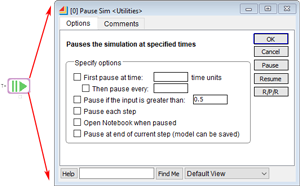 Pause Sim Block Pause Sim Block
If you want the model to stop somewhere in the middle of a model run, use the Pause Sim block from the Utility library. Set it to pause based at a specific simulation time or when an input value detects a specific number. Once the model has paused, you can turn the animation on and step through the run one event at a time. This can make debugging much faster. |
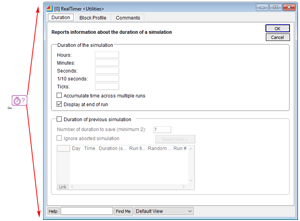 Real Timer Real Timer
The Real Timer block reports the model run time. Knowing the model run time is more than just interesting. If you keep an eye on the model run time during development, when you implement changes you will have a sense of how the various modifications have impacted execution speed. When you implement a change that has a substantial impact, this will provide immediate feedback for you to consider an alternate approach for the construct. |
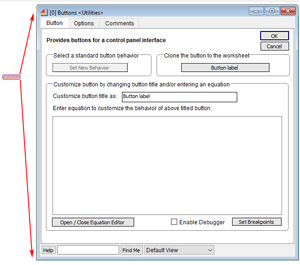 Buttons Buttons
The Buttons block can be used to perform various tasks creating an easy-to-develop user interface. Use this tool at the start of building your model to create a user interface. Don’t wait until the end of model development to start building the model interface, cleaning up the model, and documenting the model. The interface should allow the model user quick and easy access to important input and output variables. If it is not created until the end of development, you have missed out on a great opportunity to use those quick access features. Waiting until the end also slows development. Creating the interface early on helps guide what should or should not be present. The developer is better able to develop an understanding of the user interface by working with it through the entire process. |
Mean & Variance and Statistics Blocks
 Results found in block dialogs typically only report the results from the last run even when the model is set up to run multiple replications. A block's results get reset at the beginning of each run. For example, the average cycle time reported by the Information block is not the cumulative average across all runs; it is the average cycle time for that current run. The primary blocks which do not necessarily get reset for each run include the Mean & Variance and the Statistics blocks. To capture results across multiple runs, these two blocks can be set up to do just that. You will have to configure the Mean & Variance block to capture results across multiple runs, however, because it is not a default setting. You can also capture results across multiple runs through the ExtendSim database. Results found in block dialogs typically only report the results from the last run even when the model is set up to run multiple replications. A block's results get reset at the beginning of each run. For example, the average cycle time reported by the Information block is not the cumulative average across all runs; it is the average cycle time for that current run. The primary blocks which do not necessarily get reset for each run include the Mean & Variance and the Statistics blocks. To capture results across multiple runs, these two blocks can be set up to do just that. You will have to configure the Mean & Variance block to capture results across multiple runs, however, because it is not a default setting. You can also capture results across multiple runs through the ExtendSim database. |
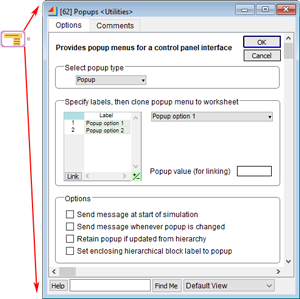 Popup Popup
The Popup block is worth mentioning as a useful tool for building a user interface. This block is intended to allow you to define a custom popup menu that you can clone to the worksheet and also use as a numeric input to your model. |

