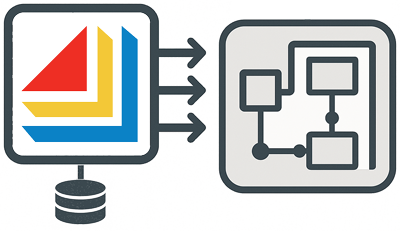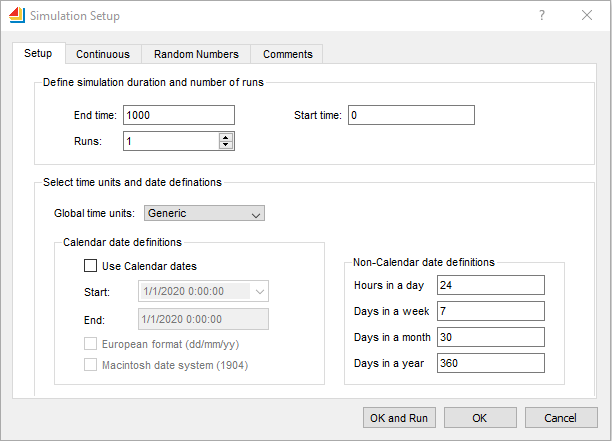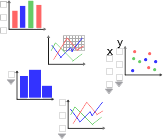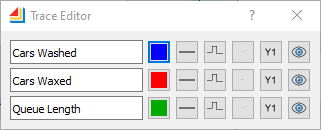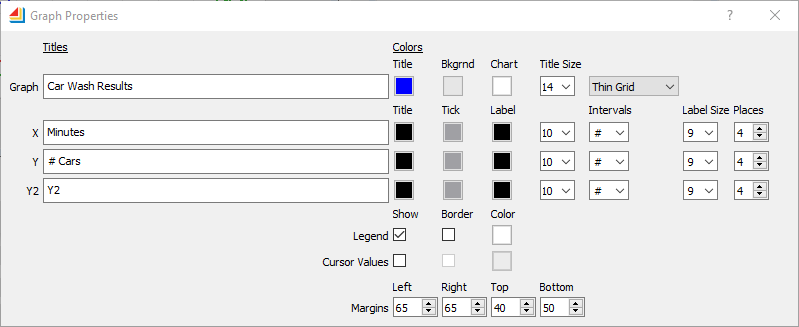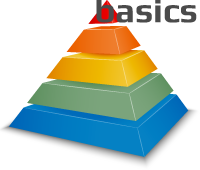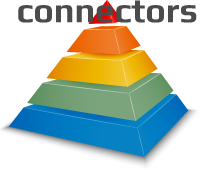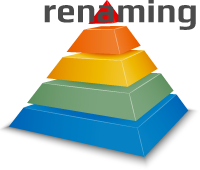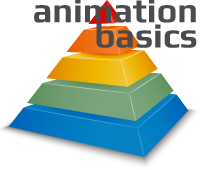Quick videos coaching you on general ExtendSim usage, plus using ExtendSim blocks and hierarchical blocks.
Quick videos coaching you on general ExtendSim usage, plus using ExtendSim blocks and hierarchical blocks.
Using ExtendSim
In this first part of a 2-part video series, host David Krahl explains how to export model results from ExtendSim to JMP for further analysis.
9:15 minutes
In this second part of the 2-part video series, host David Krahl continues where he left off in the first part by exporting model results from ExtendSim to JMP for further analysis.
15:20 minutes
Learn what cycle time is, a few ways to calculate cycle time, and examine the Information block and other blocks used to define cycle time in ExtendSim...
6:11 minutes
Brief introduction to the most frequently used functions of the Simulation Setup dialog, including setting up simulation run length, global time units, and running multiple replications...
7:24 minutes
ExtendSim Block Videos
Equation Blocks
Introduction to Equation blocks. Learn about input and output variables, building equations, using and testing the equation editor, and basic syntax...
17.33 minutes
Intermediate level video covering enabling/disabling the Equation debugger, setting/removing breakpoints, and stepping through your code....
14:44 minutes
Chart Blocks
Introduction to ExtendSim Chart blocks. Explore the dialog, data, and graph tabs, popup menu options, data collection, and cloning...
5:11 minutes
Learn how to use the Trace Editor in Chart blocks by changing its name, colors, line thickness, symbols, etc....
6:16 minutes
Introduction to the most useful block in the Chart library. Learn how to trace the history of values over time in a simulation...
4:50 minutes
Introduction to the most useful block in the Chart library. Learn how to trace the history of values over time in a simulation...
4:50 minutes
Shift Block
Why, how, and when to use a Shift block. Learn about types of shifts, shift-aware blocks, and connecting the Shift block...
6:06 minutes
Hierarchical Blocks
Introduction to hierarchical blocks. Why you want to use hierarchical blocks, how to create then open a hierarchical block, label them, and more...
4:21 minutes
Adding, deleting, and renaming connectors on hierarchical blocks...
4:22 minutes
Labeling and renaming hierarchical blocks...
2:36 minutes
Learn how to animate hierarchical blocks and their icons using animate value, item, activity, and queue animation...
9:51 minutes