When ExtendSim is launched, it uses the Server's name (the "hostname") in the license file (extendsim.lic) on the Client device to try to find the License Manager. In rare situations the license file isn't able to resolve an issue with the Server name and ExtendSim returns an error message stating 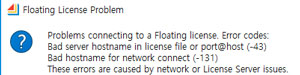 Bad server hostname (-43) and/or Bad hostname for network connect (-131).
Bad server hostname (-43) and/or Bad hostname for network connect (-131).
Similarly, the Server's Diagnostic log file (RLMDIAG.txt) might provide a warning that "there is no license file for this host" or that "the hostname in the license file may be incorrect".
To correct this, change the Client device's license file (extendsim.lic) so that it uses the Server's IP address rather than its name:
- Open the license file that is in the Client device's Documents\ExtendSim folder. (There is no need to change the license file that is in the ExtendSimFloatingLicenseServer folder, plus that would involve editing the license file in the RLSA window.)
- On the first line, after the word "Host", replace the name of the Server with its IP address.
- Do not put any extra spaces, do not remove any spaces, and do not change anything else in the license file. It should look similar to
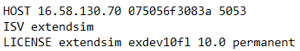 this screenshot -->
this screenshot --> - Save the changed file so that it replaces the license file in the Client device's Documents\ExtendSim folder.
- Launch ExtendSim.
