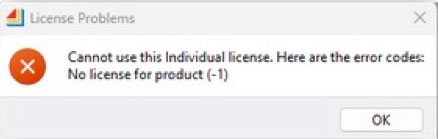 A -1 error message is very rare, but might appear after you have installed and activated an ExtendSim license. When you try to launch ExtendSim, instead of opening, it gives the License Problems message shown to the right.
A -1 error message is very rare, but might appear after you have installed and activated an ExtendSim license. When you try to launch ExtendSim, instead of opening, it gives the License Problems message shown to the right.
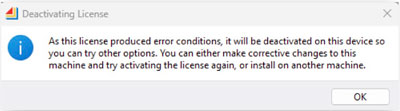 After clicking OK on that message, you’ll get a second message that the license is being deactivated because it produced error conditions. Trying to activate the license again will not fix the problem.
After clicking OK on that message, you’ll get a second message that the license is being deactivated because it produced error conditions. Trying to activate the license again will not fix the problem.
The problem is the ExtendSim application cannot find its license file (extendsim.lic). The ExtendSim license file is installed by default in the Documents\ExtendSim folder. If there are any accented or special characters, such as a German umlaut, in the path to the license file, the -1 error message is triggered. For example C:\Users\Jürgen\Documents\ExtendSim would fail. The fix is to remove accented or special characters from names in the path.
