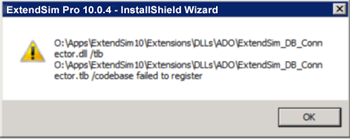 The ExtendSim installer includes DLLs that need to be registered in the Windows Registry during installation. These error messages indicate that the Windows operating system or your security system is blocking the ExtendSim installer from registering the DLLs. NOTE: it is not enough that you or an Admin/IT person are an Administrator for the device when installing, the ExtendSim installer must actually be run with elevated (Admin) privileges.
The ExtendSim installer includes DLLs that need to be registered in the Windows Registry during installation. These error messages indicate that the Windows operating system or your security system is blocking the ExtendSim installer from registering the DLLs. NOTE: it is not enough that you or an Admin/IT person are an Administrator for the device when installing, the ExtendSim installer must actually be run with elevated (Admin) privileges.
- Right-click the ExtendSim installer and select Run as Administrator.
- Or contact your IT or Admin and have them install ExtendSim to your user account with the correct Admin permissions. For example, they would need to run the Command Prompt as Administrator.
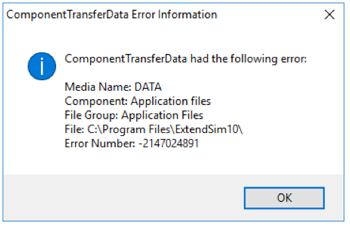 Or, try temporarily disabling your virus protection software while installing ExtendSim.
Or, try temporarily disabling your virus protection software while installing ExtendSim.
Once ExtendSim has been installed with Admin privileges, it won’t be required again.
