In ExtendSim 2024.R1 and earlier, to delete an ExtendSim database, follow these instructions:
- Open the model that contains the database you want to delete.
- From the ExtendSim Window menu, choose Database List:
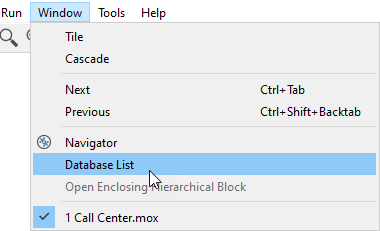
- A Database List window appears at the bottom right of the ExtendSim window:
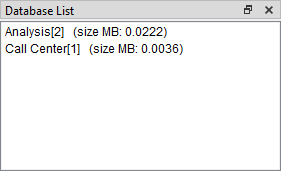
- Right-click on the database you wish to delete and choose Delete Selected Databases:
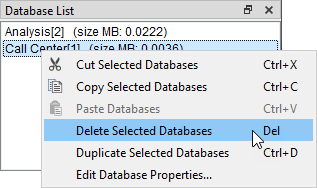
- A Delete Database Warning window opens. Choose OK and the database is removed.
