One reason organizations build simulation models is to determine how much work can get done and how long it will take. However, processes being modeled are often resource-constrained -- items can’t complete their activities unless specific resources are made available to them. For those models it is important to determine what the impact on operations will be, given the available resources and how they’re configured.
Resources
A resource is a stock or supply of some asset that can be drawn on as needed for an organization to function effectively. They are the means by which process activities and operations are performed. For example, a resource might be a piece of equipment, personnel or human skills, space, energy, production resources, time, information technology, and/or money.
Managing Resources
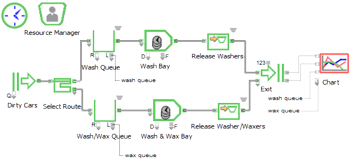 When talking about resources in simulation modeling, resource management is concerned with identifying and then appropriately, efficiently, and effectively allocating resources when and where they are needed. Having the ability to simulate resources allows a modeler to:
When talking about resources in simulation modeling, resource management is concerned with identifying and then appropriately, efficiently, and effectively allocating resources when and where they are needed. Having the ability to simulate resources allows a modeler to:
- Analyze resource availability and utilization, including how efficiently resources are being used.
- Determine the impact of resource constraints on the system’s capacity. What happens if resources will not be available or if there is a delay until they become available?
- Explore how to improve resource utilization without causing overly long waiting lines.
- Delve into other options to reduce waiting lines without adding more resources.
Modeling Resources in ExtendSim
Modeling resources can be a bit tricky as sometimes different pieces of a process or system can share the same resource, just not at the same time. While a particular resource is being used in one place, it is not available for any other part of the system. Thus, the availability of lack of availability of resources causes constraint on the system.
There are many ways to simulate resources when building models in ExtendSim:
Explicitly -- Using specialized resource management blocks which allow you to access additional features such as costing and utilization calculations.
Implicitly – A resource can be implied in a model by restricting or scheduling the capacity of residence type blocks, such as an Activity or Queue, to implicitly model resources.
Conceptually – Using an item to conceptually represent a resource or you could limit item flow via an ExtendSim database that’s tracking resource availability.
These methods enable you to:
- Create, modify, manage, and delete resources.
- Use pre-defined resource properties, or create custom properties, to distinguish resources and track their status.
- Associate individual resources with a particular resource pool; nest pools within pools
- Define resource groups consisting of resources from one or more pools; assign properties to groups.
- Create complex resource requirements using filtering conditions, quantity expressions, and nested AND/OR logic.
- Declare custom resource allocation policies based on item properties.
- Use pre-defined resource release rules or create custom rules for resource requirements.
- Automatically log resource allocations, releases, and status transitions to the internal database.
ExtendSim excels at explicitly modeling resources:
Resource Item method – Resources are represented by items created and residing in Resource Item blocks. Because they are items, the can have unique properties. And modelers have full control over the logic governing how they are utilized.
Resource Pool method – Resources are represented as a quantity in a pool. Though they are not individually unique, they do know which items await them even without complex routing logic.
